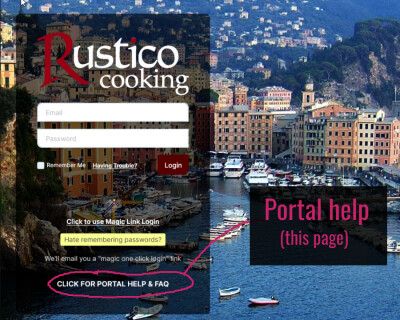Forgot Password? Use Magic Link
Sometimes you don't want to bother having to search for or remember the password...so we have an option for you to login without ever remembering it. Just make sure you use the email address that was used when you first logged on in the email field, and you will be sent a direct link for login in...the link is valid for only one hour, after which you have to request a new one.